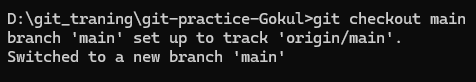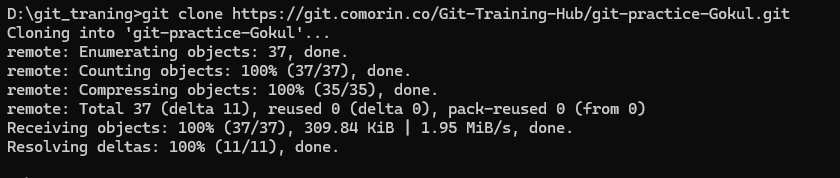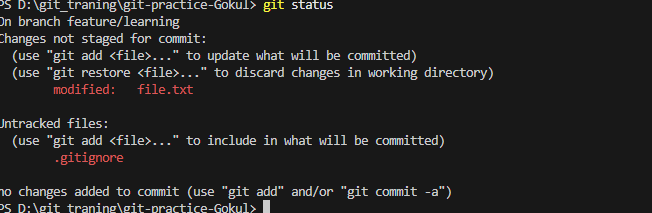2.2 KiB
2.2 KiB
Git Assignment
1.Git Version Check
what is git and version control
Version Control:
Version control is a system used to record and manage changes made to files or code over time. It helps you to:
Keep track of modifications: Identify what was changed, when it was changed, and who made the changes. Recover from errors: Restore previous versions if something goes wrong. Git is a type of distributed version control system. Enable to work even without an internet connection and provide powerful tools for managing code changes.
Real-life example where multiple people edit the same file:
In a project many person can work a same project we can track who is making what changes are made so we use git to track the changes.
Why is version control better than emailing files back and forth?
In email we can`t tarck the changes in the code.But in git we track the changes like who make it,time and old version of code.